Keeping Your WordPress Website Updated is Necessary For Security, Fixes, and Features…
Keep Up with your Updates To Avoid Security Issues
If you don’t think that keeping your site updated is important or can help you, perhaps you are not in the know, but it’s not just for big businesses anymore…
Keeping your website updated is not just not for nights and weekends anymore, and not just for fixes or features, but for security as well…
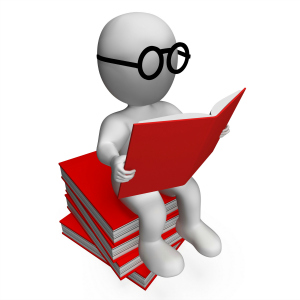
Looking into Updates and Security
Now you might think that security is only required for big companies, because you have heard in the news of how many big sites have been hacked, or asked to money up, so that they can return their data..aka (rasomware).
Now keep in mind, not everyone attacks the big dogs These people attack sites that are not updated, and you may not see their effects until it’s too late, and it can and will affect your business.
I have been updating sites for my customers…
How Can Dismissing a Website Update Affect My Business?
Imagine someone that exploits vulnerabilities, to a non-updated website. You may not see it, but in the sense, in the background, your customers will.
They will get malware on their computers, just like your site has, but now their computer has it, and when they have it, do you think they will visit your site again, trust it, or talk good about you?
And Google will blacklist you,and you will not be seen in the search engines (Meaning, no one will see your site).
It will suck if you were listed in the top three of the first page!
Updates are required for simple reasons that you may not be aware of, but for a quick list, updating your site includes:
- Increase security–they add patches that are vulnerable
- Fixes bugs–they always add patches to make it work better
- And they add Features and Functionality–perhaps something you had can do more if you update, while add the same time, works better, and increases security.
WordPress Founder Matt Mullenweg states it’s simple in his article back in 2009: Keep Your Site Secure,
A stitch in time saves nine. I couldn’t sew my way out of a bag, but it’s true advice for bloggers as well — a little bit of work on an upgrade now saves a lot of work fixing something later.
Right now there is a current update available, which is the core of WP. This is the app, software, the engine that runs most websites, but I will not add it yet to my customers website. I have to test it out.
Whenever a new update to the core is available, I have to test it out first before I install it on customer sites. If it is a new customer site, this I will add and work through it.
Let me explain….the plugins need to catch up to the new engine, plus the new engine may require some work, some patches, some bug fixes to make it going right…for instance, as I was looking through the forums, I noticed on the support section of the wordpress.org site:
After running the update to 4.7, I can no longer access my Dashboard. I’ve purged my site cache and browser cache and reloaded the page. When I load the page, it appears that I’m logged in, but when I click the Dashboard (or Edit Page or Updates) button, I get a screen that says “No Update Required. Your WordPress database is already up-to-date!”.
When I click the Continue button on that page, it takes me back to my site’s main page. Vicious loop. This means I can’t deactivate/upadate plugins or themes to check for incompatibility, or to do the manual re-install.
Thankfully, the site itself (scrivenerclasses.com) appears to be working, but I can’t make any changes, and I’m in the middle of trying to build a new class. Thanks.
For all circumstances, that issue was resolved, but always backup your site when the core of your Website needs to be upgraded.
Also, some plugins conflict with the new updates….at the time of the posting, I upgraded, and and I know my customer sites are doing fine as well, but before I upgrade them, I need to back up their site…it has to be done.
What if Your Website Update Affect your Website?
Now if there are number of steps you can take. First, you will need to login to your site…You can do either of two things.
- First, disable all plugins, and try it again, if it works, then activate one by one…
- Second, disable one by one and keep trying it…
Either or, it takes work, it’s why it’s important to create a back up.
Now considering this, the question remains….
When to Update Your Website
The answer is NOW…Always update your plugins!
When there is an update, a patch (fix) or enhancement, update it. A main component, you can sit out for a bit, unless there is a vulnerability to that engine that you already updated, then update the patch as soon as it is available.
When updating the main core of your site, you need to backup up your site first.
Just in case, your other components are not up to date yet. Most plugin premium plugin owners will let you know that they are working on patches and not update yet, some are ahead of the game and know what’s coming, so they continue, so everything will be fine and dandy.
Will You Update Your WordPress Web Site
You as a business owner are busy, but as a customer, you do have access to find out how to do it on your own. You know what to do, and if you forgot your access login, email me.
What if you don’t want to do it, don’t have time for it, well, I have a deal for you…Meaning, i will do it for you….
I have updated my homepage, and I placed prices there because I am an expert at this…We know what we do.
But you do not have to pay those prices, but to find out more, click here!


