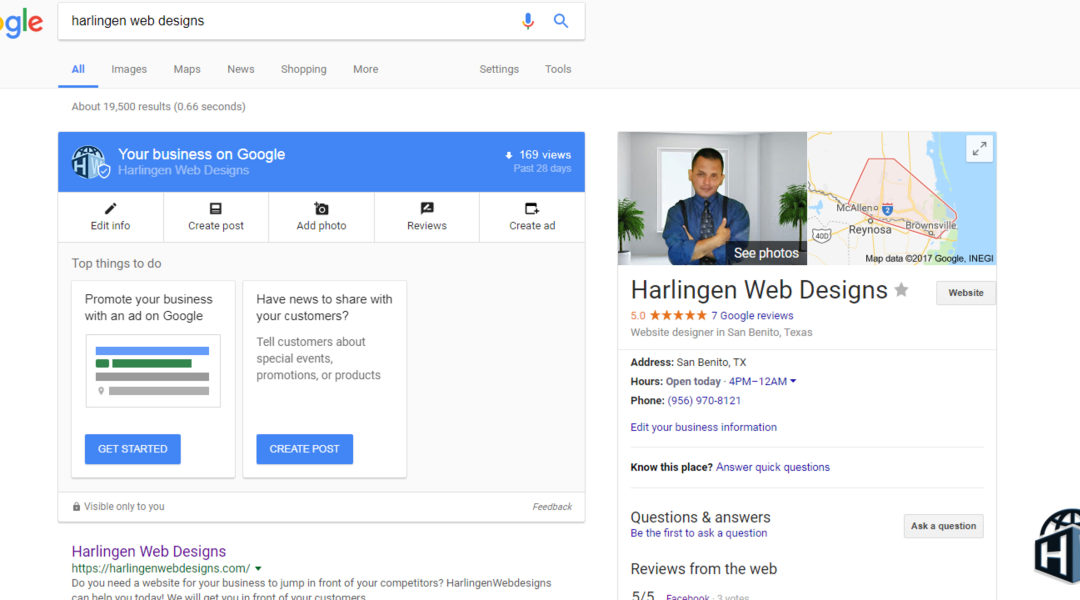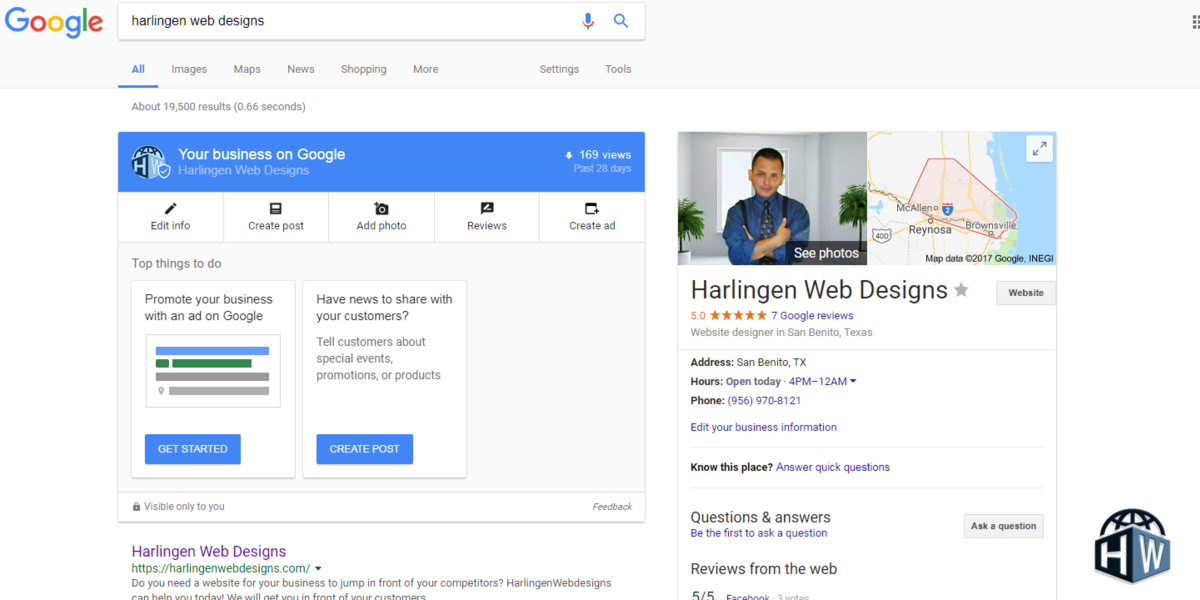An Easy to Follow Guide to ‘Google My Business
Have you Googled Your Business Lately?
I know as a business owner, I always do to find out where I sit in the search engines, and for what terms. If I try different related terms and I don’t see me, I then go back to modify for those keywords.
But let’s say that you do not have a website, but you do have a local business in your area. Have you ever Googled it to see if it shows up?
Now the information will display differently since back in August of 2015, when Google switched for the 7 pack (a term known to SEO experts like us use) to the 3 pack.
What this means, that instead of 7 results for local businesses, it only shows 3.
For example, if I search for Mexican restaurants in Harlingen, TX, because I’m hungry now ( and this could be done in any city)…and this could be done with a computer or a mobile device like an Ipad, Iphone, android phone, I will see these listings…
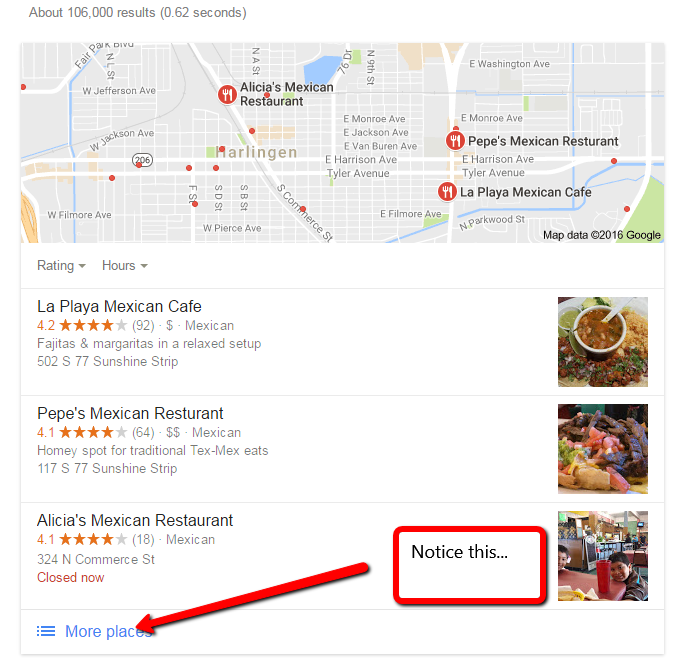
First let’s look at the top of the image and notice the results. There are 106,000 results in Google trying to be in this 3 pack. For this keyword, if you will, but not many as you can see will be listed.
Also, I can go as far as saying that there are many directories (local business directories) that have scraped your data and have posted it online.
What You Need To Know About your Local Business Website
If you are not listed in these pages, you are losing out, because, you do not show up. And you have to claim your business and you have to do it like last year when the 7 pack was available: yet even before then…
On the image above, you can see where I point to notice this. That means that if you click on it, you can see more businesses, but many end users do not go as far as that, so you want to get up in that 3 pack. But try to see if your business shows up!
If it does, it’s time to claim it, and get up in the Google 3 pack TODAY!
If it does not, then you have to search it by your business name…More than likely you will be there, if not, you have to create it.
This is the Image of the Loved 7 Pack and How it was Before
This image was shared by Barry Schwartz on August 7, when he said when the changes were being made by Google. And you could read his Google Update Article when he shared it.
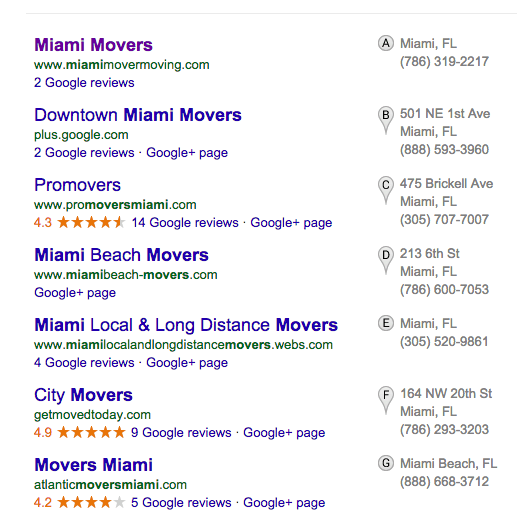
And image by Bryan Schwartz on August 7, 2015
Do you notice the changes…Will you take action?
You need to Claim Your Google My Business Today!
 More than likely you are already listed, but you cannot see it in the first attempt because you have not claimed your business yet. Or because, you searched like a regular user, which you must, but in doing so, you gave up in the first search so that you can really dig deep enough to find your local RGV business.
More than likely you are already listed, but you cannot see it in the first attempt because you have not claimed your business yet. Or because, you searched like a regular user, which you must, but in doing so, you gave up in the first search so that you can really dig deep enough to find your local RGV business.
So what you have to do is edit your business to that you can get up there in the 3 pack, or on the more places options that I talked about in the image above; if you are not there already.
For example, say I have a Mexican restaurant, that is not listed in the 3 pack, or on the more places…And these are for example purposes only…Although, I do like Pepe’s and I like Panchito’s they do not have a website, so I can’t give them a link, but notice Pepe’s and Panchito’s are not claimed, and they should claim it to stand in the front.
Pepes is listed in the image above, but Panchitos is not…so who’s losing out? Guess, Panchitos is.
So if you search for your Business name in Google, for now, I will search “Panchito’s Harlingen”, since I know it’s a business. Let’s say i want their number to pick up an order to go.
This is what I will see when I do that search….
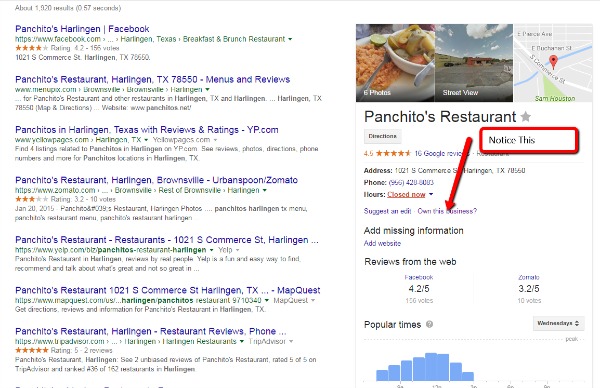
Do you see the Notice button on the image...That means, they haven’t claimed their business…
I mean, even if I searched for Pepe’s, it would give me the same thing, because they haven’t claimed their business.
By claiming it, and doing the natural order of things, you get closer and on the top of the 3 pack, and you want to be on top!
Google My Business, formally known as Google Places is free for every local business out there provided you have an address to that building, a phone number, and you are the owner to claim that business. Just by spending a few hours claiming your business and creating/adding content to it, you can drastically increase your chances of being found online and get seen by your prospective customers.
When Google partnered with Ipsos MediaCT and Purchased on two custom studies to uncover consumers’ local search behavior across smartphone and computer/tablet devices they found that…
Consumers search with their location and proximity in mind
- 4 in 5 consumers use search engines to find local information.
- They search on smartphone and computer/tablet for: store address, business hours, product availability and directions.
Local searchers take action
- 50% of consumers who conducted a local search on their smartphone visited a store within a day, and 34% who searched on computer/tablet did the same.
- Local searches lead to more purchases than non-local searches. 18% of local searches on smartphone lead to a purchase within a day vs. 7% of non-local searches.
Consumers prefer and act on location-based ads
- 4 in 5 consumers want ads customized to their city, zip code or immediate surroundings.
- More than 60% of consumers have used location information in ads. They say it’s important to have store address and phone number in ads on computer/tablet, and directions and the call button in ads on smartphone.
Consumers choose stores close to their location: 66% of consumers who searched for local information on computer/tablet visit a store within 5 miles while 72% of consumers who searched for local information on smartphone visit a store within 5 miles.
With that in mind, isn’t it about time you got started with Google My Business?
Your business may already be there, but have you already claimed it?
Also, even if you do not have a brick and mortar business, you can still create one, using a brand of some kind, so that you can stand out!
There are many advantages to using Google My Business
- It’s Free to use. your business may already be out there waiting to bel claimed.
- It’s the ultimate business directory. There are many others free and paid, but this is the one that shows up first if done correctly that will be served to customers instantly.
- All information is clickable. Customers can click on your phone number, or location, from their devices.
- They are mobile responsive, meaning, the information looks great across different devices.
- Add videos, photos of your business, and categories and the like.
- If you have a website, you can create a link to drive traffic to your website, a landing page or something to your liking.
Customers can leave reviews, which can attract other customers who read them. It is important to reply to those reviews if the business owner has a negative one, so they can change the experience of the customer.
How to Set Up Google My Business
You will need a Google account, if you do not have one, you can create one along the process.
So have your searched for your business? If you have and you have found it, then click on Own this business. This will take you to Google My Business.
You will then need to check that you are the authorized to manage the business and agree to the terms of service.
If you do not find your business, then go to Google My Business and sign up.
You will enter your business physical address, city and state to see if Google finds it. If it doesn’t scroll down further and click on my business was not found, and you can enter the details there.
After that, you will click to verify your business either by postcard or by phone. In my experience, only long standing businesses that have been there for years have the phone call option. Most need to request a postcard to get the code.
Important note:
There is an option to verify later, and you can make changes.
If you click to verify your business, it is important not to change the business name or your physical address (if changed), or phone number. If you click to verify, and then go back to change the business name or address, then you will have to request another verification.
You have the options to verify later and make the changes to your google plus business page before, then click verify later.
Also note, without verification, although you will see the changes, no one else will.
For more information on this, please visit: Add or claim a business listing.
One you are in the dashboard, make sure to fill out all the information you can. Add images, and videos. Fill it all out with everything relevant to your business.
Make sure to add as many categories that fit into your Google My Business
Add images and name them according to your category. For example, if you own a cake shop, don’t upload an image named im3_09.jpg, for a chocolate cake, name it dawnslocalbakerychocolatecake.jpg. And Accordingly, if it’s a brithday cake name it for either children or adults…Or, Dawns Birthday Cakes…

Name your videos in Google My Business as well with appropriate names to your business and your categories…
You do this because Google also has Google Videos and Google pictures, so when they search locally for local chocolate cakes, they will serve them with your videos and your images.
Do not use crappy images. Make them stand out. And make sure to follow the ideal sizes for your cover photo and your profile photos. You can use Canva, to create amazing images. Use it to create images across all your social sites such as google my business, twitter, Facebook, Instagram, LinkedIn and the like.
Do Your Work With Google My Business
So if you want to create a sure fire way to connect with your customers, then connect with them with Google My Business. Spending a little time working on this can improve your local listing, and remember that according to Search Engine Land:
Searches with local intent are more likely to lead to store visits and sales within a day. New Google research says that 50 percent of mobile users are most likely to visit after conducting a local search, while 34 percent of consumers on tablets or computers will go to a store.
And they are using the same research from the resource posted earlier…
Get in front of your customers Today!
Once you create your Google My Business account, once you claim it, make sure you visit the other online directories such as Yelp, Yellow Pages, White Pages, Merchant Circle and the like, and us the information used in Google My Business and claim your business there as well.
You can be found without creating a website, Isn’t lovely…Isn’t it a Daisy?
When we create a website for your business, we handle all this for you. If you already have a website, but haven’t claimed your business, take advantage of this offer today!
We also handle all the heavy lifting for your for images and content for your business so that you can get into the 3 pack, why not contact us today…we can help you, even if you don’t want to have a website…